Using the Cxoice Conjoint Explorer
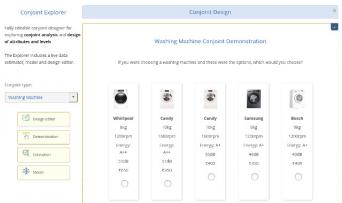 The Cxoice Conjoint Explorer is an online application for developing conjoint analysis designs and discovering how conjoint analysis works. With no software to download, and no need for a subscription, it is fully-interactive and fully-editable to help play, develop and understand conjoint analysis ideas. Designs are saved on your browser so you can explore how different approaches and different attribute and level wording combine to create market realistic and relevant designs, and test designs directly. Read on for a guide in how to use the Conjoint Explorer...
The Cxoice Conjoint Explorer is an online application for developing conjoint analysis designs and discovering how conjoint analysis works. With no software to download, and no need for a subscription, it is fully-interactive and fully-editable to help play, develop and understand conjoint analysis ideas. Designs are saved on your browser so you can explore how different approaches and different attribute and level wording combine to create market realistic and relevant designs, and test designs directly. Read on for a guide in how to use the Conjoint Explorer...The essence of conjoint analysis is in creating a conjoint design that is realistic and reflects real purchase decisions that real customers face. The design of the conjoint analysis is critical to a successful conjoint project. Consequently, designing realistic marketing-focused attributes and levels is central to the quality of the outcome. The Cxoice Conjoint Explorer helps you build realistic conjoint analysis designs and is part of our Cxoice Survey System.
Making a good quality conjoint analysis design
What are good attributes and levels? Conjoint attributes describe products, consequently they need to be relevant to the customer, to capture the potentialities of product and service (low to high), and need to reflect real market descriptions that the customer might encounter in a store, or online.
We describe good level wording as the type of statement that you would write for packaging or a brochure. Ideally the words would go straight from the conjoint onto the finished product sales materials.
Our experience that getting to this level of quality requires strong input from product marketing managers to get the words right. And product managers work best when they can see the product profiles that conjoint analysis would create.
Getting interactive with the Conjoint Explorer
The purpose of the Conjoint Explorer is to help managers get involved with the conjoint design process, so they can play with attribute and level wording directly and see the impact of it in terms of product options.
For those new to conjoint analysis we have a range of designs or flavours to play with before starting to develop your own. All the designs produce 'choice tasks' of various types showing the variety of options available for conjoint analysis. And all drive our QuickLearn Estimator and market model to see how choices drive utility scores and preferences.
The key is to play and explore. Once you feel comfortable, you can design your own attributes and levels for specific products and services. Designs are saved to your browser, so you can come back and edit - there is no log-in or subscription required. Once you have a design you can download it for help in turning into a real market survey.
The basics
The left-hand column allows you to pick from a variety of different example conjoint designs. The editor, demonstrator, estimator and model all update automatically when you change the type.
Once you have picked a type, you can play and test the design in the Demonstration area - making choices and seeing how the product profiles and choice options look and feel.
The estimator shows estimations for utility scores based on the products you choose in the demonstration (the estimator is a simplified quick learning estimator for illustration, proper conjoint analysis would use a more statistically stable estimation method).
The estimated utility scores are then used to drive the model underneath. Once you've answered a few choice tasks, you can use the model to estimate preferences between different products based on the decisions you've taken.
Finally, you can edit the design in the Design Editor. Not all the designs are fully editable. Some use more advanced features than the editor can handle. We can, however, create bespoke designs for you. One aim of the Conjoint Explorer is to make it easier to work on designs collaboratively with clients, so we can create base options, and the client can make the edits and refinements directly.
The Conjoint Design Editor
The Design Editor has tabs that take you to the different parts of the design. Often the starting point is to take an existing design and play with the attributes and levels.
Attributes tab
Each attribute has a name - this is mainly for convenience.
The key part are the levels. Most conjoint design will just involve editing, adding or removing levels. However, the ⚙ gear symbol allows for advanced options that makes our conjoint analysis designs really customisable. This includes images, price deltas, textual noise and the use of CSS classes to fully tailor the look and feel of the design. Use some of the design in the system to see how these are used for more advanced conjoints.
Settings tab
Settings allows the basic structure of the conjoint design to be varied. How many products to show per screen? What choice method to use - traditional choice selections or something more interesting?
Our pick mode allows for different methods of constructing the profiles. For this free online version only random is available. Contact us for full orthogonal and fractional factorial design options.
By default designs on the Conjoint Explorer continue indefinitely. For real conjoint surveys, designs have a fixed number of choice screens.
And finally we allow for partial profile designs to be tested and explored. This is where there are lots of potential attributes, but only a partial set of them is used to create the products on display. For this Conjoint Explorer we fix the first two attributes (which are normally price and brand) by default. Contact us for full options.
Display options tab
The conjoint display is controlled by the template and CSS styling in use, but for ease of use we provide the ability to show as 'cards' or as 'rows' similar to a tabular format.
Textual noise will be used for designs that have it (eg our Mobile Phone example)
This Conjoint Explorer won't display filter and search options (similar to e-commerce style tools), but this is available to advanced users.
Template tab
The Template tab is for advanced and technically proficient users. Unlike other conjoint software, we don't fix our designs. Instead we aim for realism. To accomplish this, our designs are driven by a template format, that allows choices and attributes and levels to be blended to reflect product realities - such as price comparison websites or online retailers.
Our template combines with the CSS to style and display the content allowing for realistic mock ups and display. While mainly HTML based, this can also include SVG and graphics for full control over the look of the conjoint.
Images and AV
Conjoint analysis comes alive with images. Registered users have the ability to upload images. However, even if you are not logged in you can still use images in designs by using HTML img tags to reference images on other domains.
Advanced
Full conjoint analysis can go a beyond the capabilities of our Conjoint Explorer. If you need more advanced features like adding none options, prohibitions, design plans, advanced settings around noise, template design and need help on taking the conjoint design into the field, then please get in contact.
Estimation
The Estimator uses a QuickLearn algorithm which means it tries to make the best estimate from a limited set of data, however it has a habit of being unstable where choices are inconsistent. Full conjoint analysis uses more robust statistical estimation such as Logistic Regression or Hierarchical Bayes analysis.
Our estimator does try and guess at your expected choice, based on the utility scores shown in the graphs. If it's not doing too well, you can drag the squares on the graphs to adjust the estimates.
Model
The market model is a starter model for demonstration. It uses the utilities calculated in the estimator construct a 'share of preference' model indicating how choice would split between the three products on offer. Choose different levels for each attribute and see which product wins.
Full conjoint models extend to more products, use of 'none-of-these' estimation, optimisers to find the best line up in terms of share, or revenue, or profit and can be built with segmentation and targeting for a fuller market planning and scenario testing tool.
If you like our Conjoint Explorer, you might also want to look at our Pricing Explorer that shows how understanding pricing and demand is essential for strategic marketing.
For help and advice on using conjoint analysis, using the Conjoint Explorer, or help running a conjoint analysis survey, please email info@dobney.com
